Enable GIT support for shell-user jailkit ISPConfig 3
Well, this is based on my own problem when I would like to have ability to use GIT command and PHP command for shell-user jailkit. Do search everywhere and there are a lot of approach. I would like to share mine which already work on my environment.
Just for your information, here is the specification of my server:
- Debian 9
- ISPConfig 3.1.15p2
So, first of all, lets confirm that you already installed git on the server, or simply run “apt-get install git“.
Then modify this file: /etc/jailkit/jk_init.ini, from:
[netutils]
comment = several internet utilities like wget, ftp, rsync, scp, ssh
executables = /usr/bin/wget, /usr/bin/lynx, /usr/bin/ftp, /usr/bin/host, /usr/bin/rsync, /usr/bin/smbclient
includesections = netbasics, ssh, sftp, scpBecome:
[netutils]
comment = several internet utilities like wget, ftp, rsync, scp, ssh
executables = /usr/bin/wget, /usr/bin/lynx, /usr/bin/ftp, /usr/bin/host, /usr/bin/rsync, /usr/bin/smbclient
regularfiles = /etc/ssl/certs/ca-certificates.crt
includesections = netbasics, ssh, sftp, scpUsually, git comes with https URL, those changes above will give you access to the https URL, otherwise, you will receive an error message:
Unable to find remote helper for ‘https’
Next, let’s go to ISPConfig Panel, System -> Server Config.

In Jailkit chroot app sections, add: php git curl
In Jailkit chrooted applications, add: /usr/bin/php /usr/bin/git /usr/bin/curl /usr/lib/git-core
Last is Save the settings off course.
Great, you’re done everything. Now, to test that this is work or not, try to create dummy website, and create shell user using that dummy website. Everything should be fine, If not, well.. Google is your only choice to solve your problem.



Unfortunately, this picture is no longer available on your website:
https://bak2020.sukalupa.com/wp-content/uploads/2019/11/jailkit-845×445.jpg
Hi,
Thank you for your feedback.
The link has been revised, now you can see the image.
Regards